Does Google Hate Old Content (& What to Do About It?)
Clean up and repurpose! It is easier than writing new content!
This has been an ever-lasting debate for years: What to do with your site’s old content? Can it be hurting your rankings?
Just about any site that has been around for more than 5 years is facing this problem: Lots of buried content in their archives.
Notoriously, CNET went viral a few weeks ago after they removed “thousands” of old articles in an effort to improve their rankings. While Google’s Danny Sullivan has immediately reacted saying Google doesn’t hate old content, Danny does also mention that for a “massive site” deleting outdated content can make it easier for Google to crawl other pages on your site.
This is a clear confirmation that Google does have some type of a “crawl” budget: If you have too many pages on your site, Google may give up on crawling it all, so cleaning up may be helpful. In other words, there is an SEO value in deleting content and cleaning up the site.
This statement also makes CNET’s decision to delete old archives valid. After all, it is a very massive website that Google may have had trouble crawling.
The problem is, if you have a lot of content in your archives, it is next to impossible to manually review every page to identify if it’s helpful or needs removing.
With that in mind, I suggest the following - more doable - approach:
Update/refresh anything that is driving traffic (even if it’s not too much traffic)
Keep everything that has backlinks (and update that content too, if possible)
Move everything else to a subdomain for Google to have an easier time crawling your main site.
To find content to refresh, use Search Console. In the Performance tab, click in the date range filter (it usually defaults to three months), go to the “Compare” tab and select “Compare last 3 months year over year” or “Compare last 6 months year over year”:
From there, you can click to the “Pages” tab to identify pages that have been losing organic traffic (especially if there was no substantial position change):
These are your best candidates for a refresh.
Once these are all updated, you can dig deeper and update all older articles driving organic clicks. As I described in my previous episode, ChatGPT is excellent for making content refreshes. Simply copy-paste your article and prompt it to generate FAQs, takeaways, comparison/summary tables, definitions, etc. This is exactly what I did when refreshing my old article on repackaging content - take a look!
Tools of the week!
Text Optimizer: The tool I am using any time I am writing anything, now has a cool AI integration allowing you to create semantically optimized content in seconds. Use it to generate Youtube video descriotions and FAQs!
If you haven’t checked the updated Headline Studio from Coschedule, do that now! It is free and it lets you write more engaging headlines!
Giga is a new tool that scans Reddit discussions and other online communities on a given topic. Simply type your keyword, and the tool will find relevant discussions and create a handy article summary that you can filter by a relevant subreddit. All the sources will be included and summarized below the introduction. The summary will include both the original post as well as takeaways from the comments.
Have you searched for anything using Yep yet? Go ahead and run some searches. It is much more enjoyable than Google.
Must-reads!
SEO and Internal Anchor Text: Your low-hanging-fruit opportunity to boost your rankings
Google Core Update August 2023 – Data and analysis: I think we are just tracking these out of habit at this point :)
Cool news article optimization checklist to download from here (free)


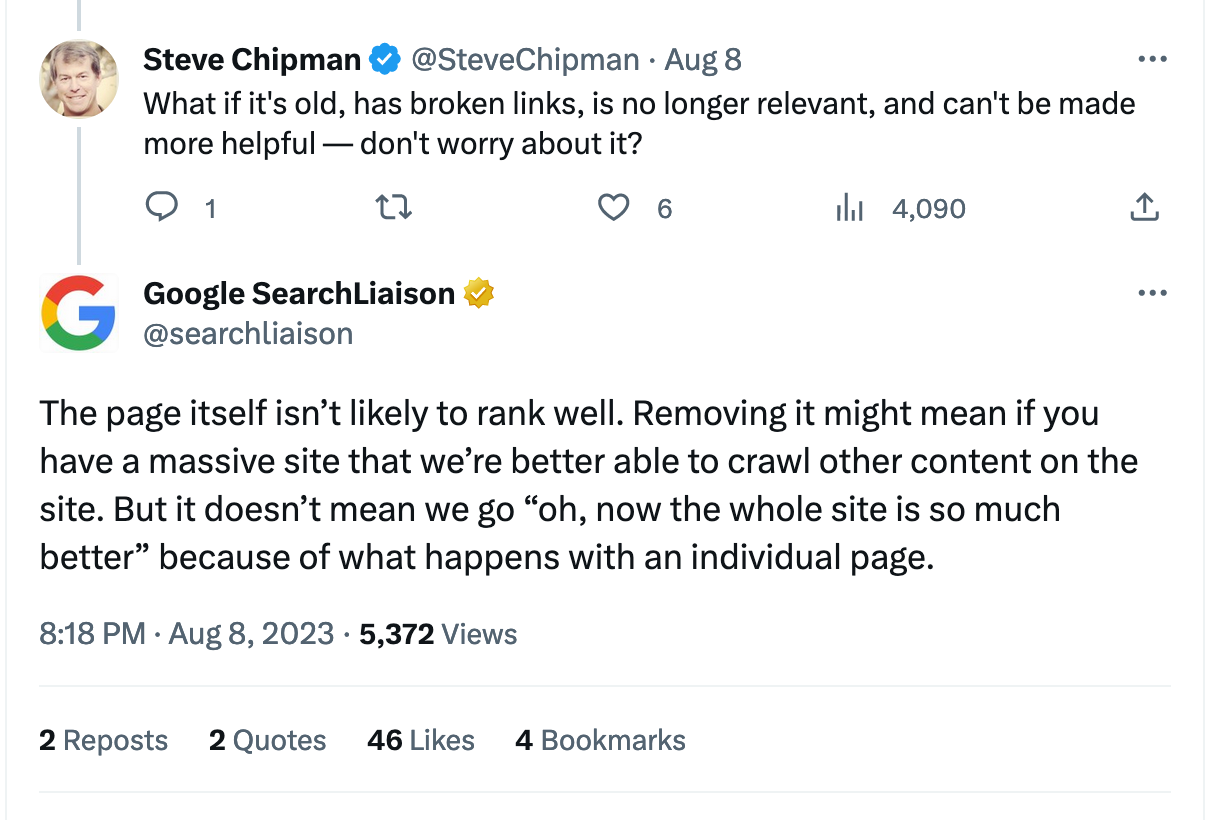
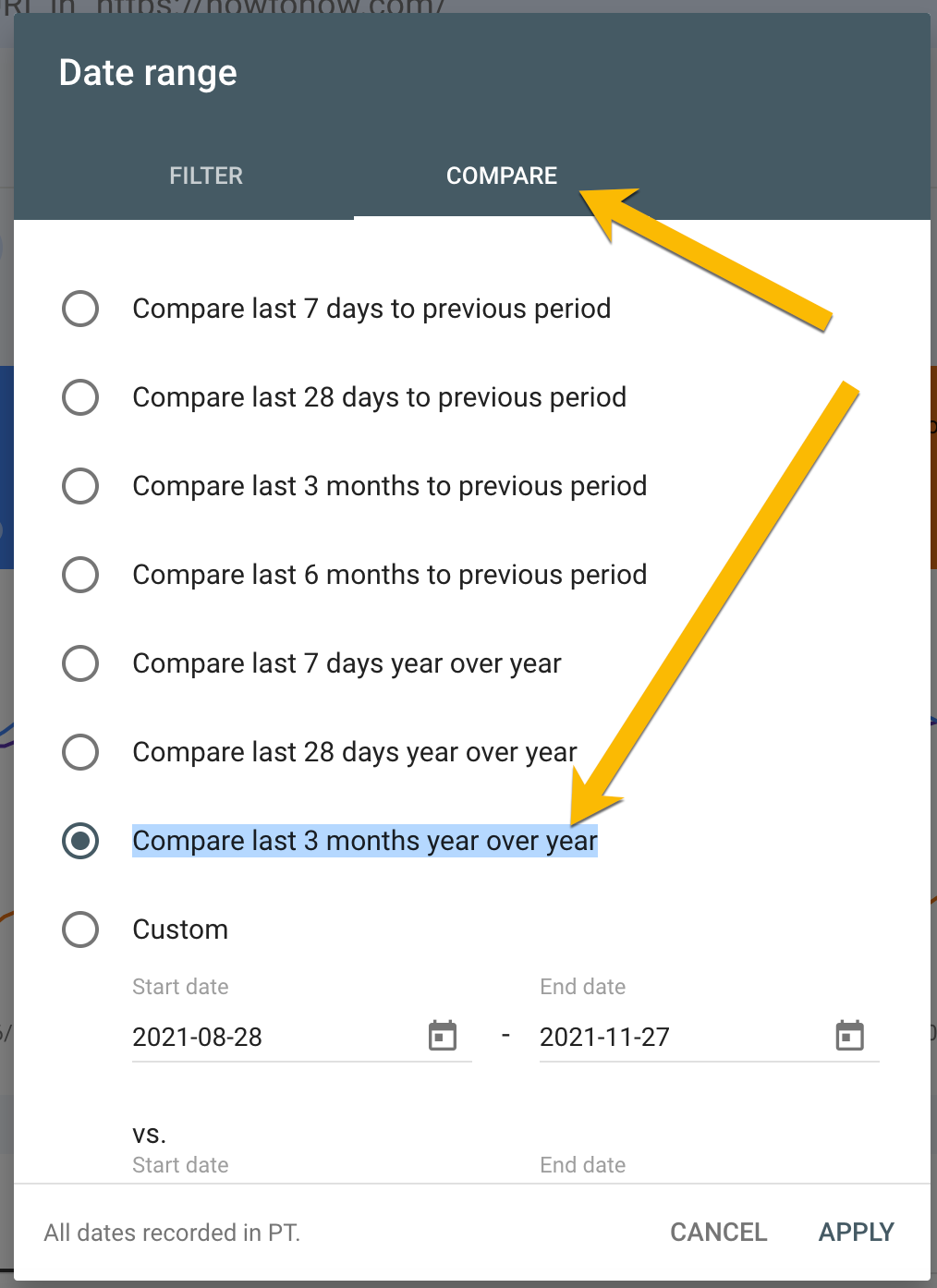
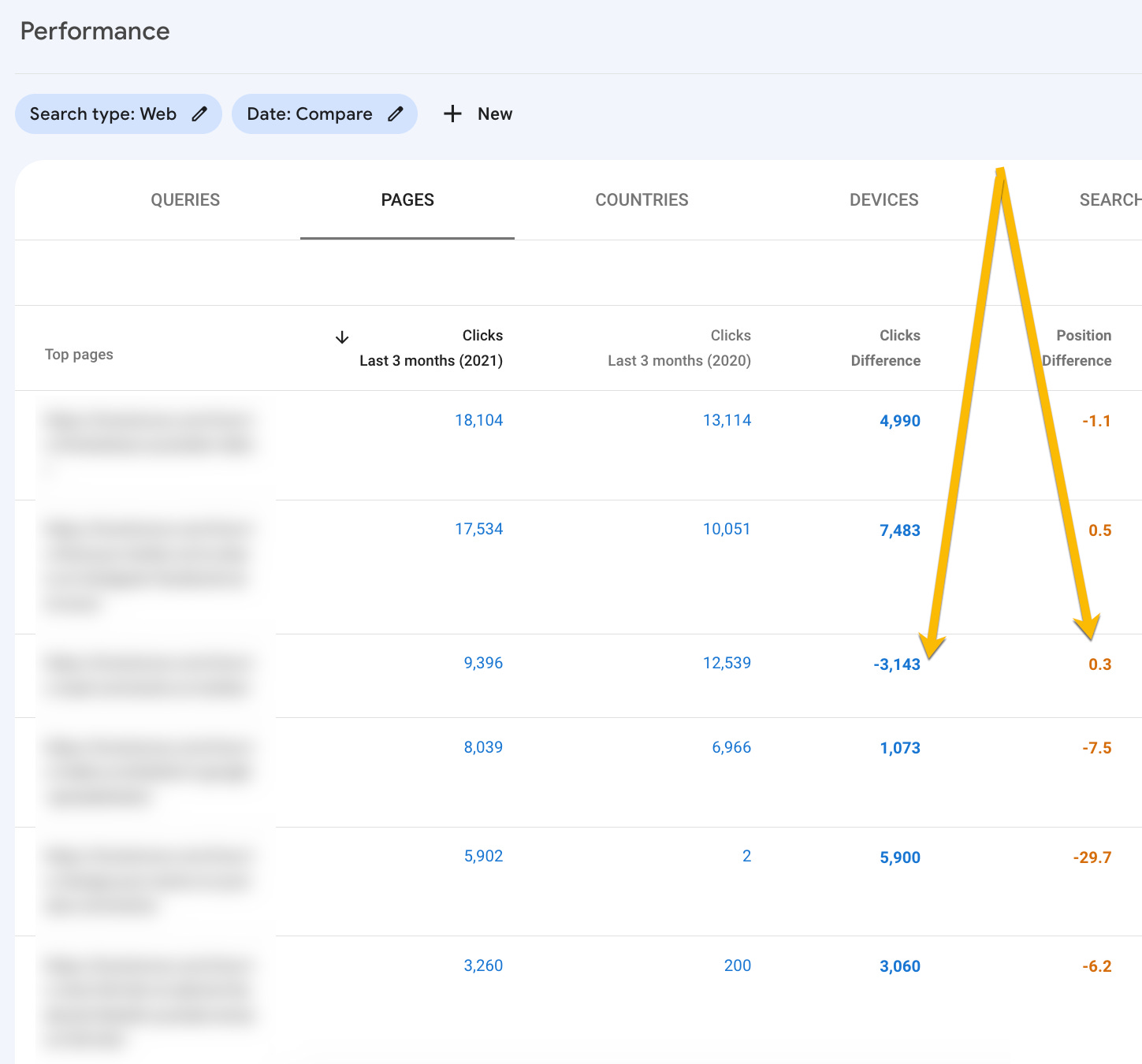
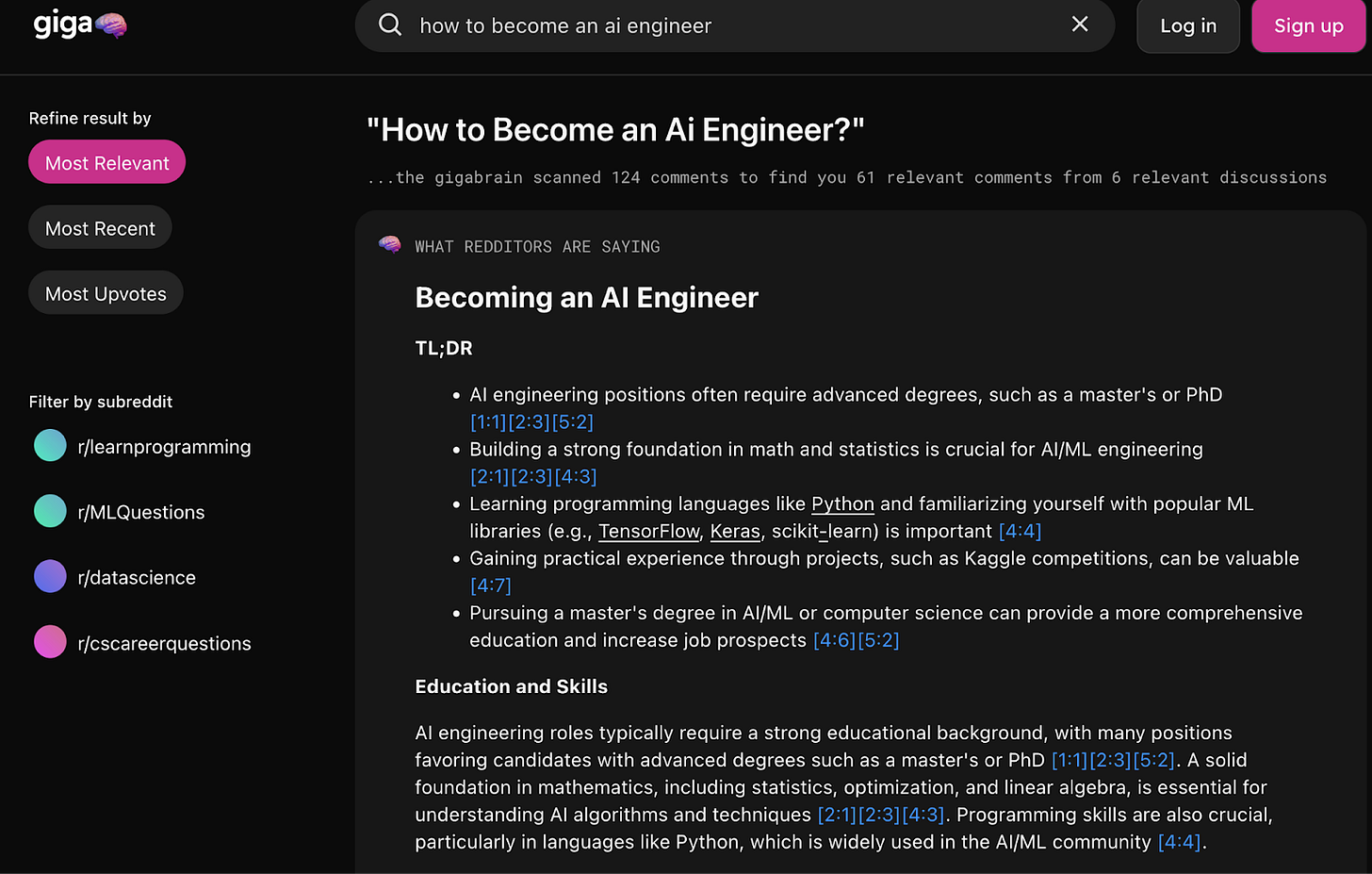
Thank you for sharing SO many tips in this one post, Ann!