Google Search: Your #1 SEO and Content Strategy Tool
If you want to know my favorite SEO tool, it is Google search!
Google search provides a lot of signals for SEO professionals to improve their search strategy.
This is why it is so important to search for each target query before creating a content brief, deciding how to optimize an existing page, or determining new pages you need to create to satisfy searchers’ needs and capture more organic search opportunities.
Related queries
Related searches usually appear at the bottom of search results.
They can show up as clickable phrases that trigger a new search if you click any of them. These are usually more specific (extended) versions of the typed query but may also include related keywords (which don’t include any words from the query).
Another type of a related query section is a list of topics that produce results when clicked without triggering a new search.
Both sections provide a solid list of keyword suggestions to expand your keyword and create more content.
Keyword clusters/groups
For popular queries (especially those that seem to be used at the beginning of a buying journey), Google often suggests narrowing the search down based on a specific need. For example, searching for “best laptops for teachers” will produce the following topic clusters:
These are likely based on Google’s searching and click data, as they found people searching for these queries further researching these topics afterwards.
These groups are useful for planning your site architecture the way people can find these options without returning to Google.
For some queries, Google also often shows a newer “Buying guide” section giving you even more insight into what kind of content to provide all the helpful information that is likely needed:
Related questions
“People Also Ask” boxes provide a better understanding of related questions people are likely to be trying to answer when making their buying decisions.
Clicking any question will open more questions that are closer related to the one you clicked. For example, clicking “Do teachers get discounts on laptops?” will provide a quick answer to that question and provide closely related follow-up questions:
Is Amazon Prime free for teachers?
Does Best Buy give teachers discounts for Mac?
Using People Also Ask boxes like this will help you collect more related groups of questions to answer on your page.
Search intent signals
Based on the search sections you see in search results, it is usually very easy to tell if Google has identified any search query as navigational, transactional, or informational.
“Shopping results” signal of a strong commercial intent (especially if they are repeated throughout the search result page as you scroll down.
Image and video packs usually signal informational intent especially if they appear on top of the page
Knowledge panels, sitelinks, and same-domain results signal the navigational intent and also show that Google recognizes the brand in question as a strong brand
Keyword clusters and “buying guides” tend to be signs of investigational intent when users will likely ultimately buy but are still researching their options
Browsing Google’s search results is more than assessing the competition and its optimization tactics. It is also a great way to better structure your site and identify content topics to support your commercial pages.






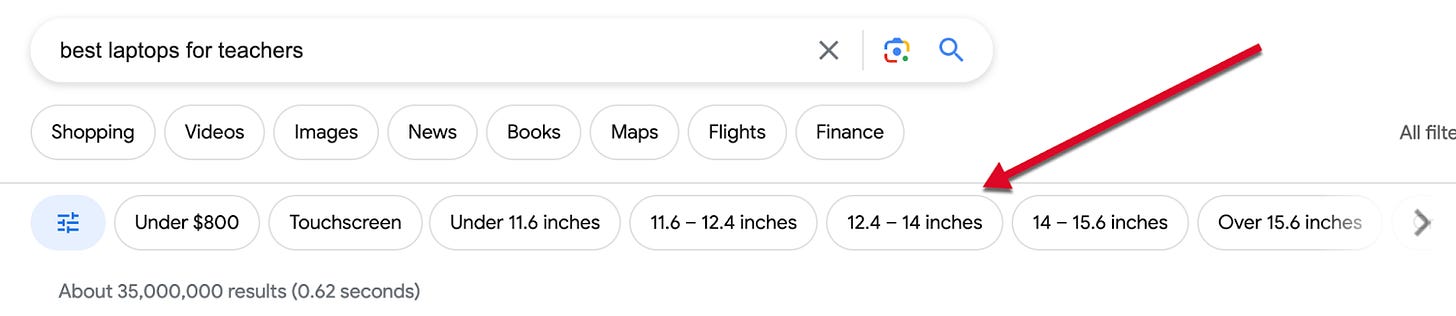













Before they appear, now mostly not.