How to Optimize for “Fan out” Queries for AI Optimization
Optimizing for AI is not really about "related keywords", it's optimizing for search journeys... Here's how 👉
Keyword research is a great way to better understand your target audience’s needs and buying journeys.
Keyword research is still a crucial step in any SEO strategy.
The keyword optimization strategy is changing, though.
As search algorithms are integrating AI, keywords are no longer treated as they previously were. Previously, search engines were simply matching keywords in a search query with keywords in web documents. These days, search engines generate detailed and helpful answers and select references that align with those answers.
Those answers and citations not only directly answer a search query, but also provide additional information that will help solve a problem behind a search query. In other words, it is optimizing for journeys, not so much for keywords…
But how do we do that?
>>>JOIN US to discuss the new optimization strategy LIVE and free over at Linkedin or Youtube
This technique is referred to as a “fan out” technique, which is a method of breaking down the initial query (or prompt) into multiple related sub-queries that are concurrently searched by an AI platform. The results from all these parallel searches are synthesized into a comprehensive response to the original question (or the original search query).
It’s not an absolutely new concept though. When I covered Google’s SGE patent back in 2023, I mentioned this technique (only it wasn’t named back then yet), so if you are subscribed to my newsletter, you’ve been aware of that for about two years now ;)
The technique is used by Gemini, and consequently, Google’s AI Overview, and AI Mode, so using a similar technique in your content optimization strategy is essential for organic search visibility.
Prompt Gemini
First step: Export your target keywords into a CSV file. You can easily do that using:
Search Console “Performance” section if you are updating an existing page. Simply use your URL as the “Page” filter and then download the report as a CSV file.
Use your favorite keyword research tool if you are working on a new page. Most of the existing keyword research tools allow you to export chosen keyword suggestions as a CSV file.
In Gemini, upload your keyword list and use this or a similar prompt:
Here's my keyword list. Using the fan-out technique, generate facets/subqueries/questions related to these topics.
As a test, I uploaded a list of ~500 keywords around the topic of “website maintenance cost.” Gemini’s analysis was actually very helpful:
Many of these questions would add a lot of value to a detailed “Website maintenance cost” article.
Use Gemini Reasoning
For your target prompts, try running Gemini and opening the “Show thinking” option (available in 2.5 PRO version). You will be able to follow Gemini’s logic and better understand how it “thinks” your core topic. For example, I provided the following prompt:
I need designer shoes and I want to buy them online but also try them on
Gemini’s reasoning was pretty eye-opening in terms of what can be helpful to a customer with these specific needs:
Gemini went beyond the initial prompt, suggesting different options that can be helpful for a user:
Free Returns
"Try Before You Buy,"
Subscription and "Personal Styling Services"
It also generated the comparison chart of options that met one or more of those criteria:
Notice that many of the researched sources are from official brands, so if you want to come up in answers like that, you need to work on your on-site content explaining your core value proposition (shipping, returns, unique product offering, free virtual help with installation, etc. etc.).
Watch ChatGPT searches
When ChatGPT uses searching to answer prompts, it actually sends queries to its search engine to consolidate findings into one answer. That is also a fan-out technique! To find out which queries ChatGPT is running, use this handy Chrome bookmarklet.
Just click it when inside a ChatGPT conversation, and the bookmarklet will open a new tab with all the queries. For example, for a prompt “Best headphones for running“, ChatGPT ran the following searches:
How cool!
Run Additional Tools
Ultimately, use your own knowledge of the niche and your target audience to adjust your content to be more helpful. Using additional tools can help you brainstorm:
Research “related queries” to expand your list beyond keyword-matched suggestions
Research related questions that express actual problems behind search queries.
Get in touch if you need a strategic AI Optimization strategy for your site.


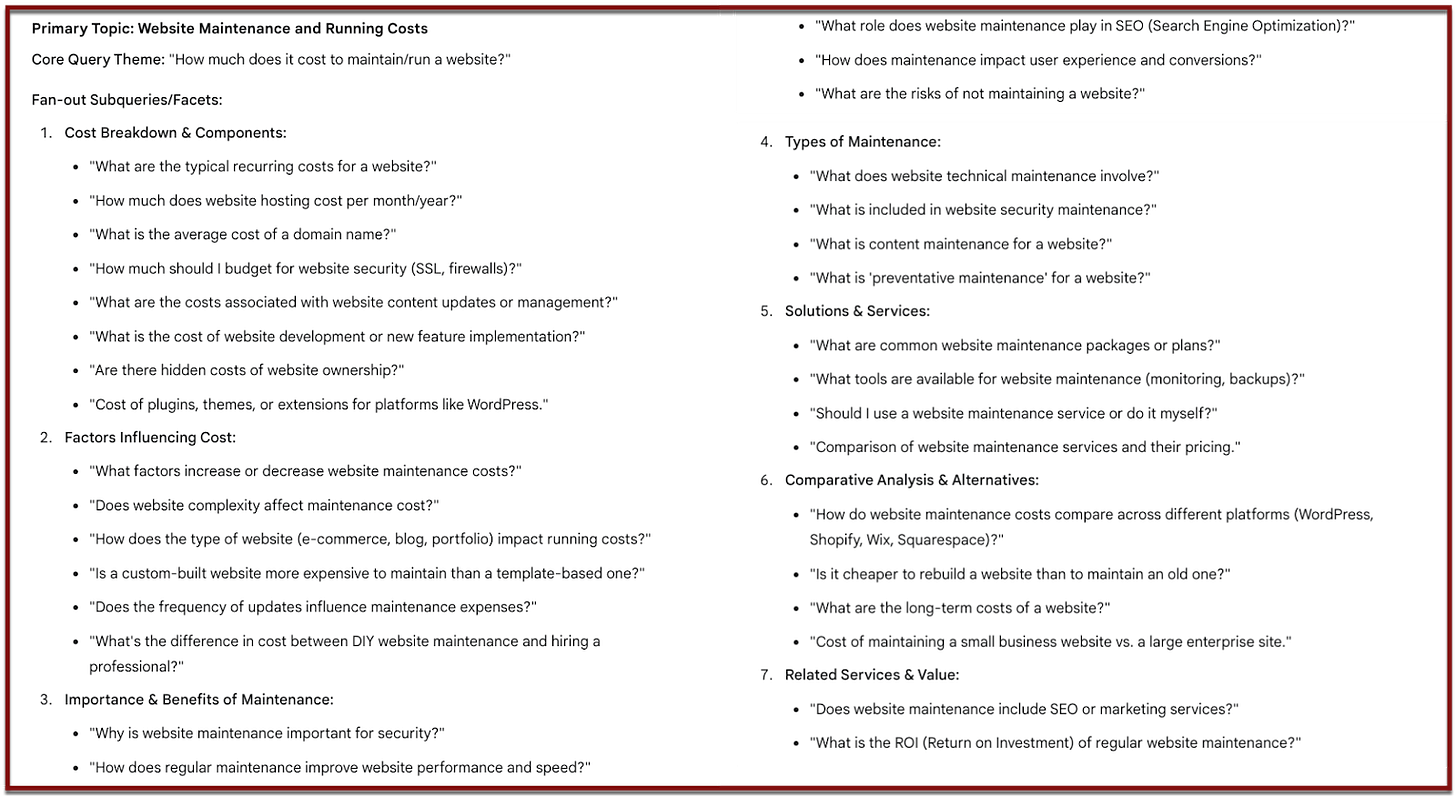



Super interesting method for finding “fan out” queries. It’s indeed eye opening to see the Gemini “thinking”. I did find it weird that the first thinking was looking for a “luxury” option even though your query didn’t ask for that. This could confirm that Gemini is looking for an authority well-know brand. Thanks Ann for sharing!
Love how you're turning the AI "against itself" by asking Gemini how it'd handle fanning out search queries.